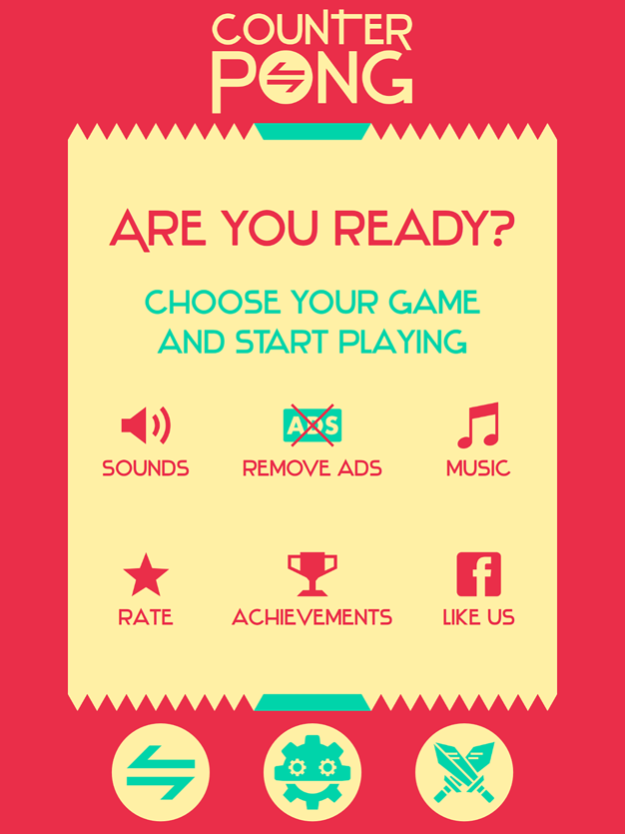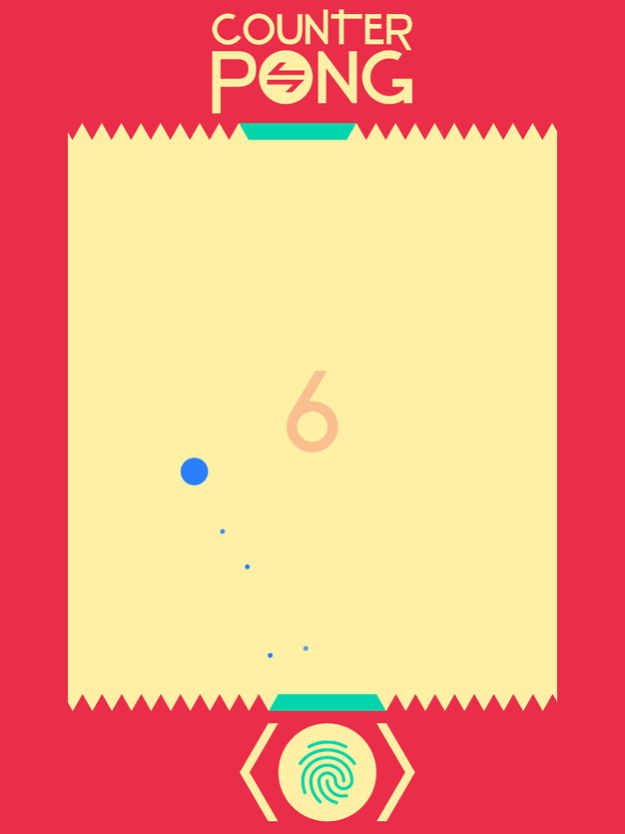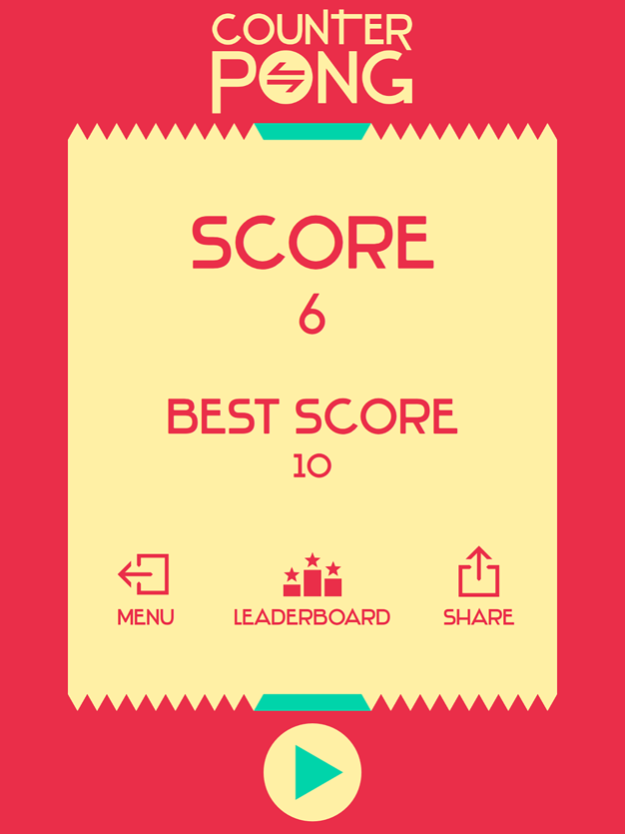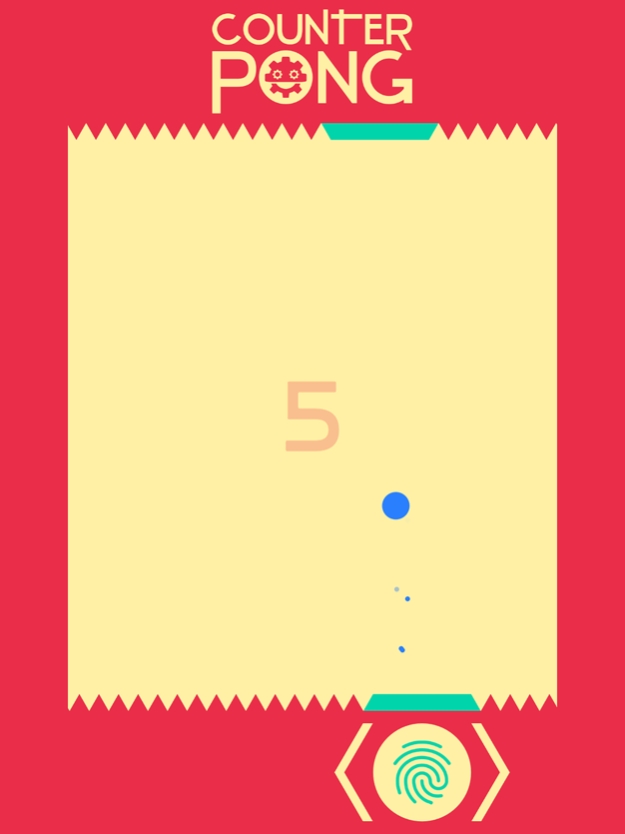Counter Pong 3-in-1 2.3
Continue to app
Free Version
Publisher Description
A new twist on a classic retro arcade game - mind switching Ping Pong challenge!
Counter Pong brings the ultimate 3-in-1 retro arcade table-tennis style challenge inspired by Atari's classic masterpiece. The game features three game modes:
1) COUNTER PONG MODE
The original Counter Pong mode is a unique self-play pong game. In contrary to the classic Pong, in Counter Pong you control both pads. The bottom pad is controlled directly using by pressing and moving a handlebar. The tricky part is that the top pad always moves in the opposite direction - that's why we call it a mind switching game.
Try to keep the ball in the game and avoid spikes as long as you can. Each time you return the ball you get 1 point. The tricky part is that first 30 times when the ball hits the pad it becomes a little bit faster.
2) PONG VS AI
The second game mode lets you try yourself against a built-in AI player. The AI player is very good so there's a special achievement if you managed to beat it!
3) BATTLE MODE MULTIPLAYER
The third and final game mode allows you to play Pong with your friends, so each one controls its own pad. Multiplayer mode is not only about winning but also about staying in the game. If you manage to score 50+ points you'll be assigned Dream Team achievement!
Let the challenge begin!
Play Counter Pong 3-in-1
Feb 24, 2023
Version 2.3
Minor improvements and bug fixes.
About Counter Pong 3-in-1
Counter Pong 3-in-1 is a free app for iOS published in the Action list of apps, part of Games & Entertainment.
The company that develops Counter Pong 3-in-1 is Aleksandar Milosavljevic. The latest version released by its developer is 2.3.
To install Counter Pong 3-in-1 on your iOS device, just click the green Continue To App button above to start the installation process. The app is listed on our website since 2023-02-24 and was downloaded 3 times. We have already checked if the download link is safe, however for your own protection we recommend that you scan the downloaded app with your antivirus. Your antivirus may detect the Counter Pong 3-in-1 as malware if the download link is broken.
How to install Counter Pong 3-in-1 on your iOS device:
- Click on the Continue To App button on our website. This will redirect you to the App Store.
- Once the Counter Pong 3-in-1 is shown in the iTunes listing of your iOS device, you can start its download and installation. Tap on the GET button to the right of the app to start downloading it.
- If you are not logged-in the iOS appstore app, you'll be prompted for your your Apple ID and/or password.
- After Counter Pong 3-in-1 is downloaded, you'll see an INSTALL button to the right. Tap on it to start the actual installation of the iOS app.
- Once installation is finished you can tap on the OPEN button to start it. Its icon will also be added to your device home screen.